
|
Advanced Network Management
Simplifying Optical Networks Lentronics™ Advanced Network Management solution is a complete suite of software tools to securely manage the GE Lentronics family of telecommunications products, consisting of JunglePAX Hybrid MPLS/SONET/SDH, JungleMUX SONET and T1 Multiplexers, TN1U and TN1Ue SDH Multiplexers and E1 Multiplexers. Solution Suite includes: Advanced Network Management - EnerVista™ INSIGHT
Embedded Management Solution (eMS) for the JunglePAX Platform
VistaNET™ Element Manager for GE Multiplexers
Key Benefits
MEGASYS and TELENIUM are registered trademarks of MegaSys Enterprises Ltd. |
|||||||||||||||||||||||||||||||||||||||
GE’s Advanced Network Management solution (NMS) suite provides network operators the functionality to all aspects of the FCAPS model.
Communication Protocols
Connectivity between SONET/SDH, T1/E1, MPLS-TP, Hybrid and Industrial Switch platforms is seamlessly managed through GE’s Advanced NMS regardless of the device's communication protocol, including SNMP v1, 2c, 3, NETCONF, CLI, ensuring its effectiveness as a single network management solution for all your GE Industrial Communication devices.
Database Performance and Synchronization
GE’s Advanced NMS solution is built on object-orientated and SQL databases for unsurpassed performance that can handle thousands of alarms per second, continuously, ensuring that all information is available to the operator. Synchronizing the databases in real time across different appliances ensures no loss of network visibility in the event of a server failure, which is a key requirement of NERC, FERC and CIP compliance. Massive scaling of the database is also supported, ensuring data collection and retention of your collected data is protected.
Graphical User Interfaces and User Applications
GE’s Advanced NMS solution provides several different dynamic graphical user interfaces to easily navigate, diagnose and solve network issues.
Graphical Screen Manager (GSM): A geographical view that presents alarms and their network location on a GIS map, and depicts a real-life representation of physical equipment for each type of device.
| Fault | Configuration | Administration | Performance | Security |
|---|---|---|---|---|
| Alarm Handling | System Turn-up | Track Service Usage | Data Collection | Control NE Access |
| Trouble Detection | Network Provisioning | Store History for Billing | Report Generation | Enable NE Functions |
| Trouble Correction | Auto-Discovery | Automatic Archiving | Data Analysis | Access Logs |
| Test and Acceptance | Backup and Restore | Quality of Service | ||
| Network Recovery | Database Handling |
FCAPS model
Click here for a complete list of functionality

Customizable arrangement of smart tiles
Architecture
Advanced network management for hardened optical multiplexers and packet/hybrid platforms providing:

GE EnerVista™ INSIGHT

Smart Tile technology coupled with Megasys’ know-how and GE innovation produce a unified management solution aimed at simplifying ease-of-use, manageability and maintainability across GE’s industrial communication equipment.
GE’s EnerVista™ INSIGHT is a turn-key, tile-based ecosystem that leverages the best graphical tools and controls available in the industry today. Special attention has been placed on reducing the number of clicks operators typically need to make when navigating between chosen assets (nodes, interfaces, facilities), their status (performance, quality, alarms and alerts), and the NMS tasks needed to accomplish a desired outcome (provisioning, testing, problem resolution). The EnerVista™ INSIGHT offers users an optimized layout comprised of individual Smart Tiles that constantly and automatically adjust based on operators input, to feed the user with the associated data that supplements their primary request. Parent-children relationships between tiles are set up and torn down dynamically along with the tiles themselves to create an environment that’s both effective and intuitive.
GE EnerVista™ INSIGHT is offered in LITE and GOLD versions, both framed by a system map tile to visualize inter-device connections and status, along with ‘Physical’ and ‘Traffic’ selectors that aid to refine navigation and asset targeting. EnerVista™ INSIGHT-LITE is designed for operators focused on network-wide event detection and coordination only, with optional functionality to email and escalate issues to a global community of support staff. EnerVista™ INSIGHT-GOLD provides expanded functions to monitor, configure and maintain the managed assets.
Version 8.6 of EnerVista INSIGHT
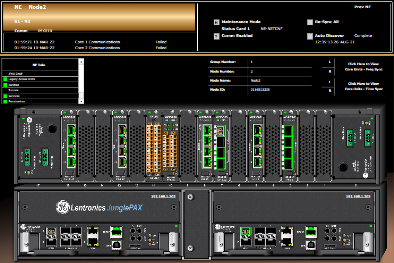
Smart Tiles
Smart Tiles are applications within GE’s Advanced Network Manager offering users contextual navigation and customizable dashboards which simplify tasks by reducing the number of application windows open at one time.
A number of tiles are available to users that separately display alarms, PM data, physical topology, facilities & circuits that interact dynamically to the operator's selection. Following Microsoft® standard Windows layouts including ribbon integration, this ‘click once’ technology provides a cohesive representation of network and device status and offers automatic tracking of actions through user-defined tile relationships (parent / child).
How Smart Tiles Empower the Operator
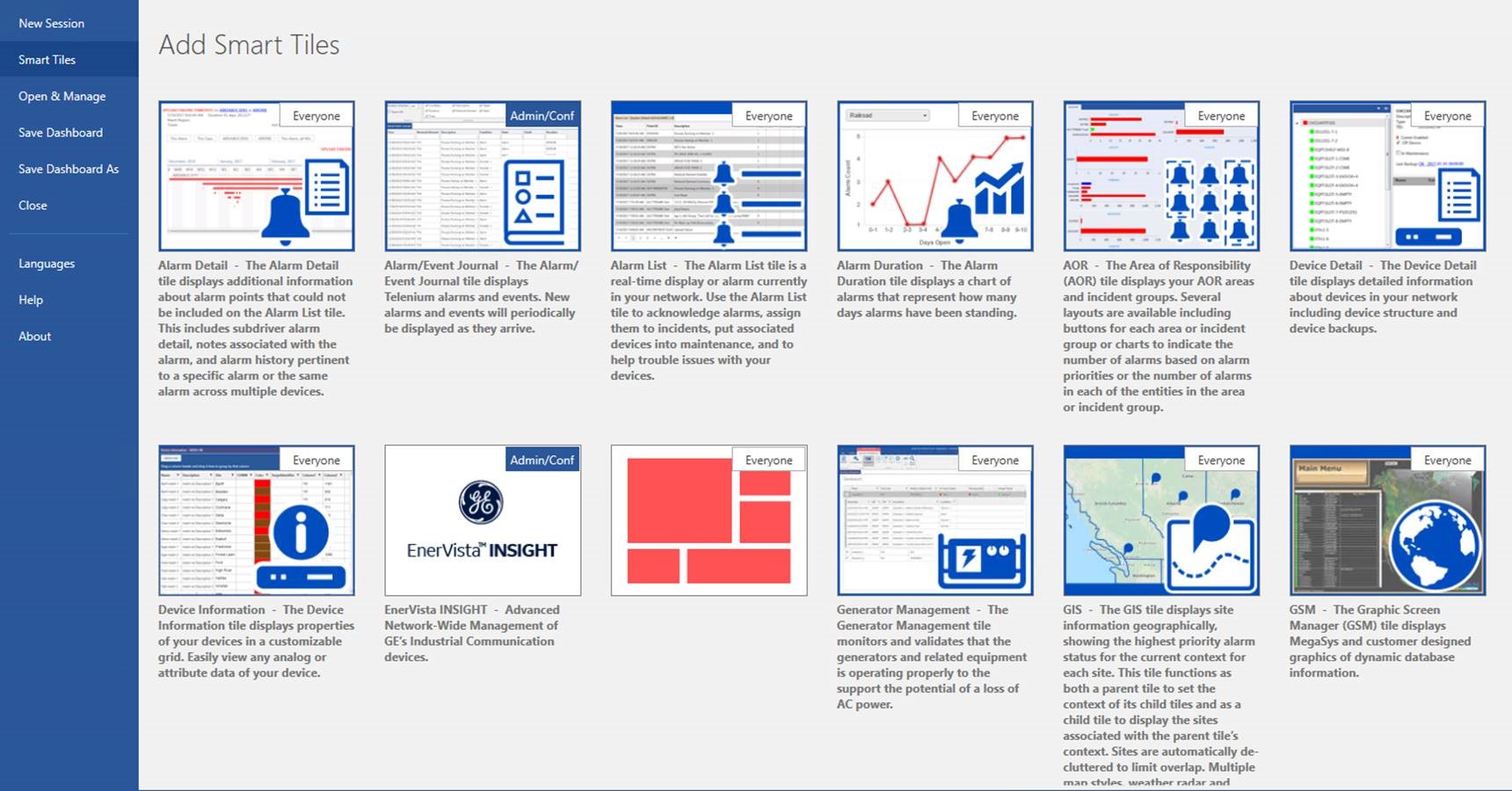
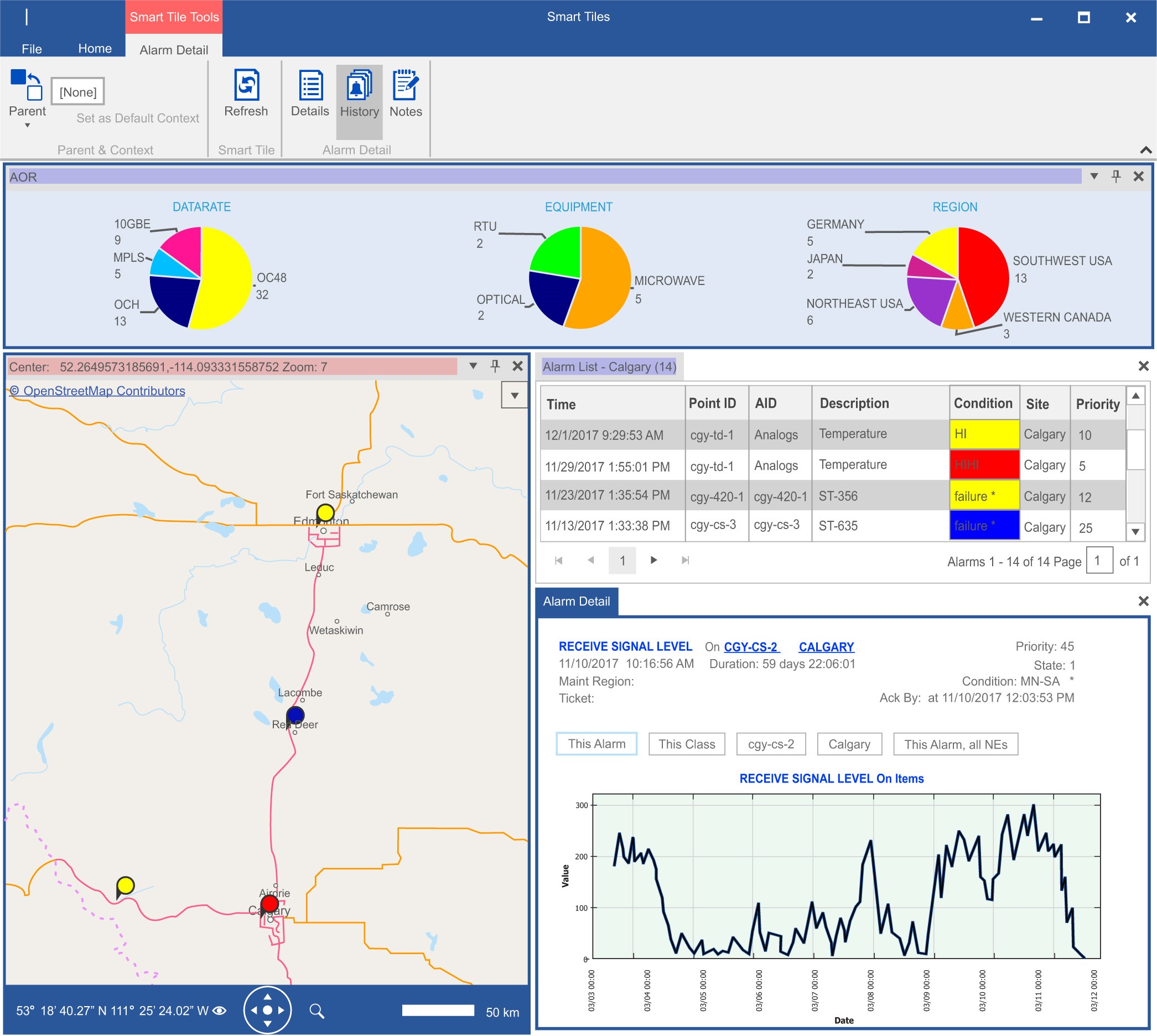
| Component | Part Number | Feature |
|---|---|---|
| Lite | 90000-50/L | INSIGHT Lite, Per node, supports existing licensed user(s) |
| Upgrade | 90000-50/UG | INSIGHT-Lite Upgrade to GOLD, Per node, supports existing licensed user(s) |
| Gold | 90000-50/G | Network Manager - GE INSIGHT (GOLD), Per node, supports existing licensed users(s) |
| HA | 90000-51/G | Network Manager - High.Availability for GE INSIGHT (GOLD), Per node, supports existing licensed user(s) |
| Server | 90000-52 | Dell NMS Server |
| Analytics | 90000-54 | Network Manager - Telenium Analytics Data Source |
| Client Seat | 90000-55 | Network Manager - Single Client Seat license (Lite or Gold) |
| Ping | 90000-56 | Network Manager - PING Utility |
| Syslog | 90000-57 | Network Manager - SYSLOG North Bound Interface |
| SNMP | 90000-58 | Network Manager - SNMP North Bound Interface |
| Email Escalation | 90000-59 | Network Manager - Email & Escalation North Bound Interface |
eMS Components
The JunglePAX solution follows a utility telecom model for device, element and network management functionality. Central to the overall architecture, a highly functional and redundant embedded Management System (eMS) is running within each CORE module to complement external managers and to simplify their complexity.
eMS exists within each CORE module, independent of data and control planes. It facilitates:
From a user’s perspective, network management of a JPAX network is performed through EnerVista™ INSIGHT, local-management of a node is performed via the embedded manager hosted within the gateway node acting as a secure agent for FCAPS functions. eMS is also used by technical staff for initial equipment setup, local configuration changes, alarm and event analysis through an off-the-shelf web-browser such as Google Chrome. Web browsers establish a secure connection through an NMS port at any JPAX node acting as a proxy (eMS gateway node) to visualize the entire JPAX network, independent from the NMS platform. eMS is also implemented in a software redundant manner within each JPAX node to ensure high availability and reliability.

| Component | Part Number | Feature |
|---|---|---|
| eMS (Network) | 90000-02 | Embedded manager for JunglePAX networks supporting CLI, NetCONF and HTTPS protocols. Offering Network-wide visibility, fault management and configurability of all unit and system parameters |
VistaNET
VistaNET is a complete suite of software tools to manage the GE Lentronics family of multiplexers, consisting of JungleMUX SONET and T1 Multiplexers (T1MX), TN1U and TN1Ue SDH and E1 Multiplexers (E1MX). VistaNET comprises different licensed features including:
| Components | Part Number | Features |
|---|---|---|
| VistaNET Network Interface (VNI) | 86456-01 | Standard NMS offering, providing remote configuration and monitoring |
| VistaNET Local Access (VLA) | 86456-02 | Low-cost, rudimentary NMS solution ideal for small networks |
| VistaNET Server Application (VSA) | 86456-04 (SONET/SDH nodes) 86456-14 (T1/E1 nodes) |
Provides a single instance RTU license for the VistaNET server gateway to run on a Windows 7 or 10 PC or LAN server computer, including Windows Server 2012 R2, 2016 and 2019. Expands VNI functionality from a remote VistaNET session over TCP/IP |
| VistaNET Serial Communication Port Expansion | 86456-05 | Right to Use (RTU) license offered for each additional VNI serial communication port connection privilege (required when further redundancy is needed, or a new network segment is added) |
| Alternate Traffic Routing (ATR) | 86456-07 | Provides a RTU license, enabling creation and activation of primary and backup traffic routing schemes in certain Lentronics optical transceiver units |
| VistaNET Traffic Manager (TM) | 86456-21 (SONET/SDH nodes) 86456-24 (T1/E1 nodes) |
Shows current traffic usage and available traffic capacity and identifies physical port availability. Captures inter- and intra-node connectivity, inventory, and unit performance values, and then compares with historic values to determine inconsistencies. Additionally, the discovered data is accessible through SNMP GET commands to help MoM’s visualize network topology, inventory, circuits, logs, and performance data |
| VistaNET Clear Error & Traffic Counters | 86456-31 | System-wide license used by technicians to clear error counters at the node and ring level in one click, saving time and speeding up troubleshooting |
| VistaNET Bulk RSS | 86456-32 | Allows configuration of unit’s Rack/Shelf/Slot so that SNMP-based managers can correctly position the units within the Node’s chassis. |
| VistaNET SNMP Agent (vSNMP) | 86456-51 | Enhances VistaNET service with SNMP functionality, converting VistaNET alarms into SNMP traps and forwarding them to a user-defined list of SNMP managers. The agent supports Get commands of active and cleared alarms |
VistaNET may be installed on to any of the following operating systems
Network Management System Features
GE’s NMS for Hardened Optical Networks solution offers:
| EnerVista™ INSIGHT - LITE | EnerVista™ INSIGHT - GOLD | |
|---|---|---|
| Topology | ✓ | ✓ |
| Alarms | ✓ | ✓ |
| Circuit tracing | ✓ | ✓ |
| Fault Management | ✓ | |
| Performance* | ✓ | |
| Utilization | ✓ | |
| Email and Escalation | Optional | ✓ |
| Smart Scripting | ✓ | |
| Advanced Logic Processor | ✓ | Traffic Builder | JunglePAX Only |
*planned feature
Click here for a complete list of functionality