|
Automated archiving of event and waveform data from Multilin devices ensures that there is always comprehensive data available for diagnosing power system events.
Event Logging
The event records from Multilin devices can be automatically downloaded from each device and stored in a system wide sequence of events record. EnerVista Integrator will continually poll each Multilin device to see if any new events have been added to that device's event record. Once a new event has been detected, the event record will be downloaded from the device to the system wide sequence of events record.
Event Viewing
The Event Viewer centrally stores and displays information about preset and configured systems events. Each event in the record contains the following information:
- Event Time
|
- Source Type
|
- Event Type
|
- Event Cause
|
- Source Name
|
|
This data can be sorted by any of the fields indicated above.
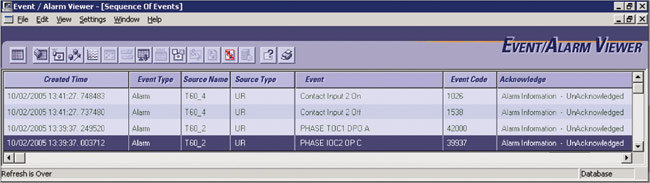
Create a comprehensive, centralized, system wide sequence of event records for analysis of power system faults
|
 Protection & Control
Protection & Control  Legacy Software Tools
Legacy Software Tools  EnerVista Integrator
EnerVista Integrator