|
Software/Firmware Downloads
Directory: Main / ElementManager
The MDS Element Manager is designed to be a standalone tool compatible with Microsoft Windows OS and supports individual GE MDS radios connected through a choice of interfaces - serial, DLINK, SSH, HTTP(S), etc., dependent on the capabilities of the attached device. This is a replacement for a collection of unsupported engineering tools that have become obsolete over time.
The MDS Element Manager is a purpose-built tool designed as a single application to support legacy MDS radios with a modern user interface. Built on a modern platform, this is a rich internet application with the GE MDS user interface look-and-feel that is built on a common framework for long term supportability.
NOTES:
- 1. The latest software version of Element Manager requires its use on a 64-bit Windows 7 or Windows 10 operating system.
- 2. Due to 2019 Oracle Java license change (after Java SE 1.8 64 bits Update 202), starting version 5.0.0, Element Manager application requires Zulu Java 8 installation, and appropriate system environment variable path configuration as described in the Customer Release Notes.
- 3. Continued use of Element Manager Version 4.5.19 should be used with locked version of Oracle Java license Java SE 1.8 64 bits Update 202.
Supported Devices
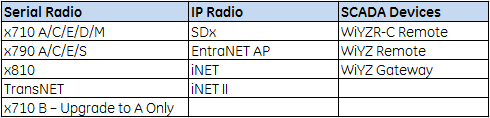
- Devices with built-in IP/web based user interfaces are supported primarily via that interface.
- Built-in upgrade capability provides ability to update/upgrade when a new version is available.
Utilities
- Offline Command Line (non-menu/VT100 mode)
- Ping Console
- TFTP Server
- Poller Responder
- Configuration file Save/Load/Compare
- Authorization Key
- Device Reprogramming
- RTU Simulator
Note: The GE MDS Toolbox is end-of-life and is no longer being updated. Due to limitations of the underlying technology, the GE MDS Toolbox does not execute properly on the Win7 32- and 64-bit platforms. For more details and workarounds, please refer to the Toolbox Utility Chart.
To utilize Element Manager v5.x requires installation of Zulu Java 8, and appropriate system environment variable path configuration as described in the Customer Release Notes.
To use (or continue to use) Element Manager v4.x requires use with the locked version of Oracle Java license Java SE 1.8 64 bits Update 202. Refer to the EM v5.0.3 Customer Release Notes for instructions and more details.
Subdirectories
|